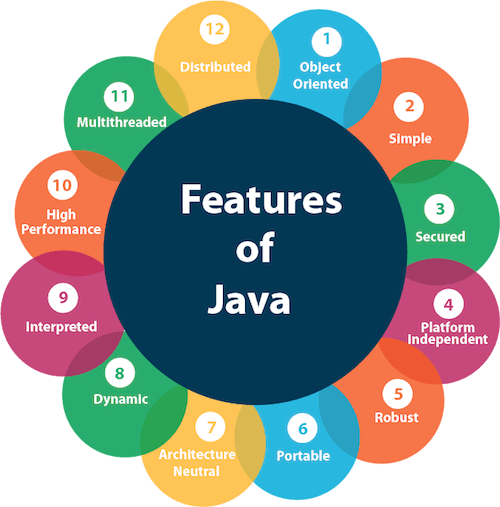Update the IDE and SDK Tools
Once you install Android Studio, it's easy to keep the Android Studio IDE and Android SDK tools up to date with automatic updates and the Android SDK Manager.
Update Your IDE and Change Channels
Android Studio notifies you with a small bubble dialog when an update is available for the IDE, but you can manually check for updates by clicking Help > Check for Update (on Mac, Android Studio > Check for Updates).
Updates for Android Studio are available from the following release channels:
- Canary Channel: These are bleeding-edge releases, updated roughly weekly, and available for download at developer.android.com/studio/preview.In addition to receiving canary versions of Android Studio, you will also receive preview versions of other SDK tools, including the Android Emulator.Although these builds are subject to more bugs, they do get tested and we want to offer them so you can try new features and provide feedback. This channel is not recommended for production development.
- Dev Channel: These are hand-picked canary builds that survived a full round of internal testing.
- Beta Channel: These are release candidates based on stable canary builds, released to get feedback before going into the stable channel.
- Stable Channel: The official stable release that is available for download atdeveloper.android.com/studio.
If you'd like to try one of the preview channels (Canary, Dev, or Beta) while still using the Stable build for your production Android projects, you can install both side by side.
To change the update channel for an existing install, proceed as follows:
- Open the Preferences window by clicking File > Settings (on Mac, Android Studio > Preferences).
- In the left panel, click Appearance & Behavior > System Settings > Updates.
- Be sure that Automatically check for updates is checked, then select a channel from the drop-down list (see figure 1).
- Click Apply or OK.
Update Your Tools with the SDK Manager
The Android SDK Manager helps you download the SDK tools, platforms, and other components you need to develop your apps. Once downloaded, you can find each package in the directory indicated as the Android SDK Location.
To open the SDK Manager from Android Studio, click Tools > SDK Manager or click SDK Manager in the toolbar. If you're not using Android Studio, you can download tools using the
sdkmanager command-line tool.
When an update is available for a package you already have, a dash appears in the check box next to the package.
- To update an item or install a new one, click the check box so it shows a checkmark.
- To uninstall a package, click to clear the check box.
Pending updates are indicated in the left column with a download icon . Pending removals are indicated with a red cross .
To update the selected packages, click Apply or OK, then agree to any license agreements.